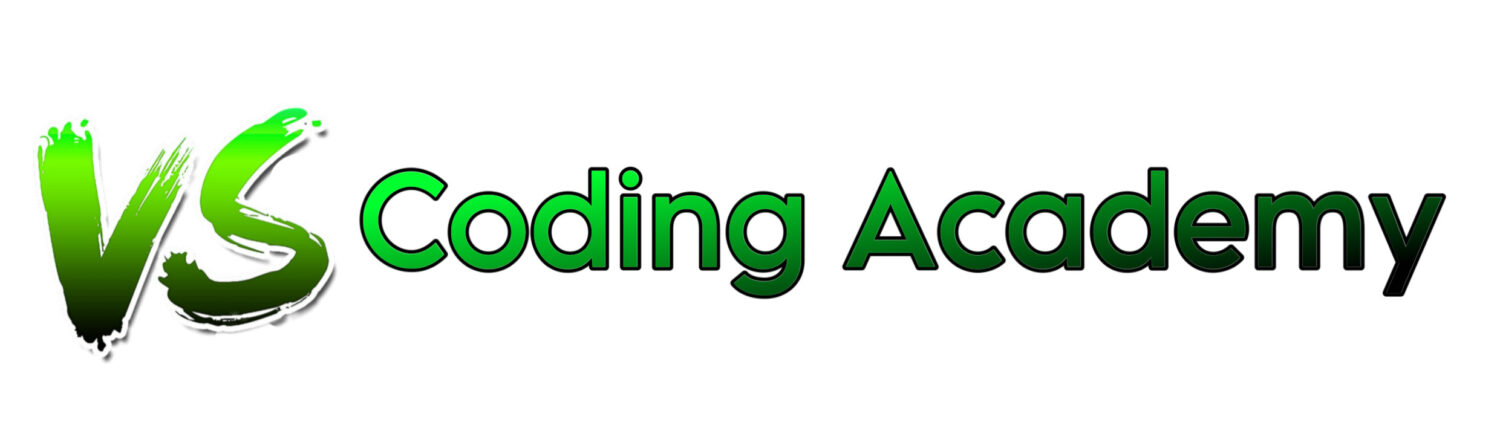C++ Developer Roadmap – Everything You Need to Know
Learning C++ can feel overwhelming, especially with its powerful but complex features. Thankfully, roadmap.sh offers a well-organized C++ Developer Roadmap that breaks down the learning journey into manageable steps.

📌 What’s Inside the C++ Roadmap?
The roadmap is divided into clear stages, starting with absolute basics and building up to advanced topics:
- Setup & Basics: Installing compilers, IDEs, and understanding the structure of a C++ program.
- Syntax & Fundamentals: Variables, data types, control flow, and functions.
- Object-Oriented Programming: In-depth understanding of classes, inheritance, polymorphism, and encapsulation.
- Advanced Concepts: Templates, smart pointers, memory management, the Standard Template Library (STL), and multithreading.
- System-Level Programming: Interfacing with hardware, OS-level tasks, and performance tuning.
- Tools & Ecosystem: Debugging tools (GDB), build systems (CMake), and version control (Git).
- Projects & Practice: Suggestions to build CLI apps, parsers, simulators, and more.
🧭 Why Use This Roadmap?
This roadmap is especially helpful because:
- It’s visually interactive – you can explore topics node by node.
- It includes linked resources to videos, docs, and tutorials.
- You can track your progress and stay focused on one topic at a time.
Whether you’re prepping for interviews or building performance-critical applications, this roadmap is a solid companion for structured, hands-on learning.
👉 Explore it here: https://roadmap.sh/cpp
Mastering C++: Your Step-by-Step Guide
Here’s a general roadmap to learn C++ in a structured and practical way:
Here’s a general roadmap to learn C++ in a structured and practical way:
🧩 1. Basics
Install compiler (GCC, MSVC) & IDE (VS Code, Code::Blocks)
Learn syntax: variables, data types, operators, loops, functions
🧱 2. Intermediate Concepts
Arrays, strings, pointers, references
Scope, memory management, file handling
🧠 3. Object-Oriented Programming
Classes, inheritance, polymorphism, abstraction
Constructors/destructors, operator overloading
🚀 4. Advanced C++
Templates, exceptions, smart pointers, lambda functions
Multithreading, STL (vectors, maps, sets, algorithms)
🛠 5. Tools & Projects
Use Git, CMake, GDB
Build CLI apps, games, or system-level tools
Here’s a list of advanced C++ topics that every serious developer should explore after mastering the basics:
- Smart Pointers (unique_ptr, shared_ptr, weak_ptr)
- Move Semantics & Rvalue References
- Lambda Functions
- Templates & Template Metaprogramming
- STL Internals (Iterators, Allocators, Functors)
- Concurrency & Multithreading (std::thread, async, mutex)
- Design Patterns in C++
- Operator Overloading (advanced use)
- Type Traits & SFINAE
- Memory Management & Custom Allocators
- C++20 Features (Concepts, Ranges, Coroutines)
- Compile-Time Programming
- Inline Assembly / Low-Level Optimizations
- Build Systems (CMake), Cross Compilation
- Debugging & Performance Profiling (Valgrind, gprof)
- Smart Pointers
C++ smart pointers (unique_ptr, shared_ptr, weak_ptr) automatically manage dynamic memory. They ensure memory is released when it’s no longer needed, helping avoid memory leaks and dangling pointers. - Move Semantics & Rvalue References
Move semantics allow resources (like memory or file handles) to be transferred instead of copied. This improves performance, especially with large objects. std::move() enables this by converting an object into an rvalue. - Lambda Functions
Lambdas are inline, anonymous functions that can capture local variables. They’re especially useful for callbacks and STL algorithms like std::sort. - Templates & Template Metaprogramming
Templates allow writing generic, type-independent code. Metaprogramming uses templates to compute values or types at compile time—helpful for performance or conditional logic. - STL Internals
The Standard Template Library provides data structures like vector, map, and set, and algorithms like sort and find. Learning how iterators and allocators work internally gives you a deeper grasp of performance. - Concurrency & Multithreading
C++11 introduced std::thread, std::mutex, and std::future. These tools allow you to run tasks in parallel, manage shared resources safely, and improve performance in CPU-bound applications. - C++20 Features
New features like: Concepts: Restrict types in templates , Ranges: Work more fluently with sequences, Coroutines: Simplify asynchronous programming
Follow us on :
www.youtube.com/@TrendyVSVlogs
www.youtube.com/@VSCodingAcademy
Join the VS_CODING_ACADEMY channel on WhatsApp for the latest job opportunities and updates!
https://whatsapp.com/channel/0029Vb9H4vC545v2HaoKk735